When you spin up a new WordPress instance, the default URLs are very ugly. The URL for your first post will look like:
http://example.com/?p=1
That’s ugly and not at all SEO friendly. Thankfully, WordPress has a built in method of rewriting these URLs. In wp-admin, go to Settings -> Permalinks.
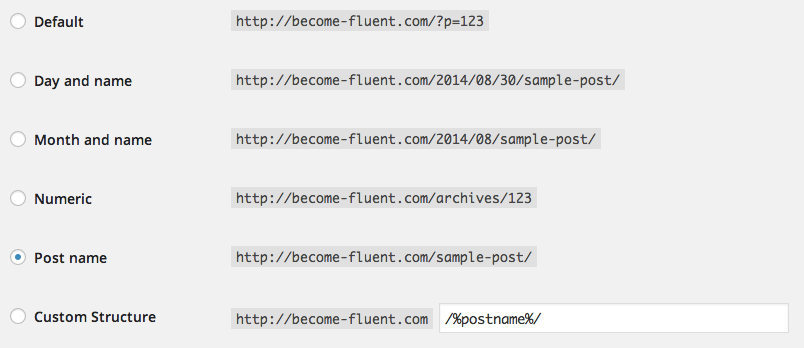
This will generate nice and pretty URLs like:
http://example.com/hello-world
Well doesn’t that just beat all. Until you try to navigate to the page and you get a 404 error. Apparently most people who use WordPress use Apache instead of Nginx, because everyone else I could find on Google who was having this problem was using Apache. In fact, on The WordPress Codex, they don’t even mention that this will work with Nginx:
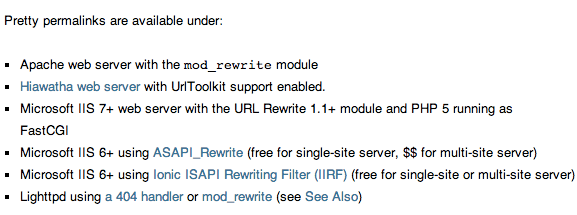
I wasn’t convinced.
On Apache, you need to install mod_rewrite. Simple enough.
As it turns out, all you need to do for this to work with Nginx is add one line to your Nginx config in the sites-available folder.
# /etc/nginx/sites-available/default
location / {
try_files $uri $uri/ /index.php?$args;
}
You should already have the location / directive. Find it and add this line to it. If you already have a try_files line, comment it out and add the one here.
Now when Nginx can’t find a file to serve, it will serve /index.php and send the URL path along as an argument. WordPress will then figure out where it should go.
This will work with actual 404s as well.
Restart Nginx:
sudo service nginx restart
And your pretty URLs should be going to actual posts. Hooray!